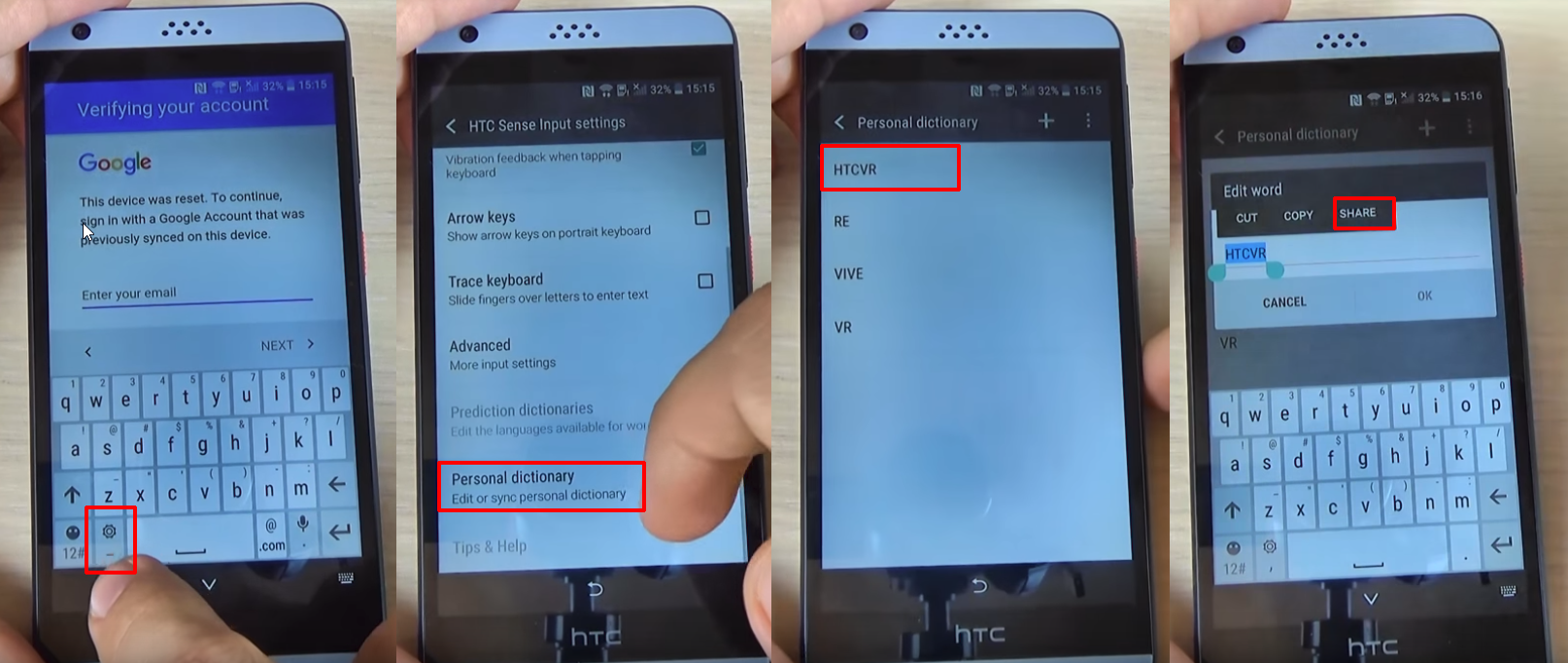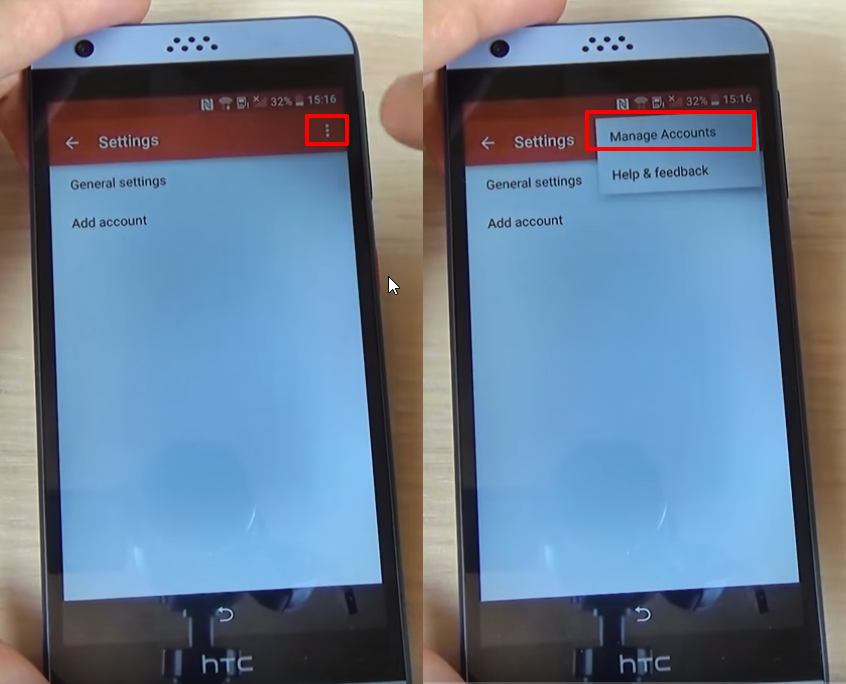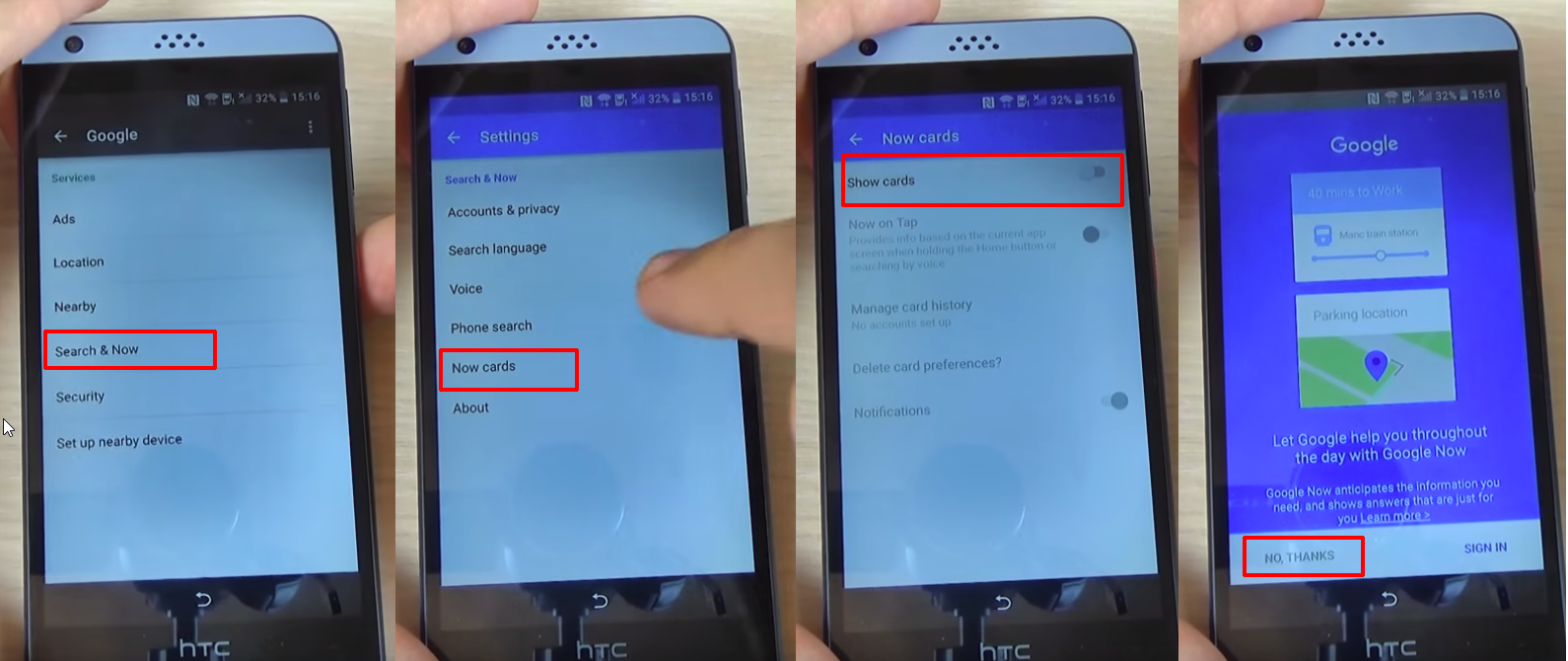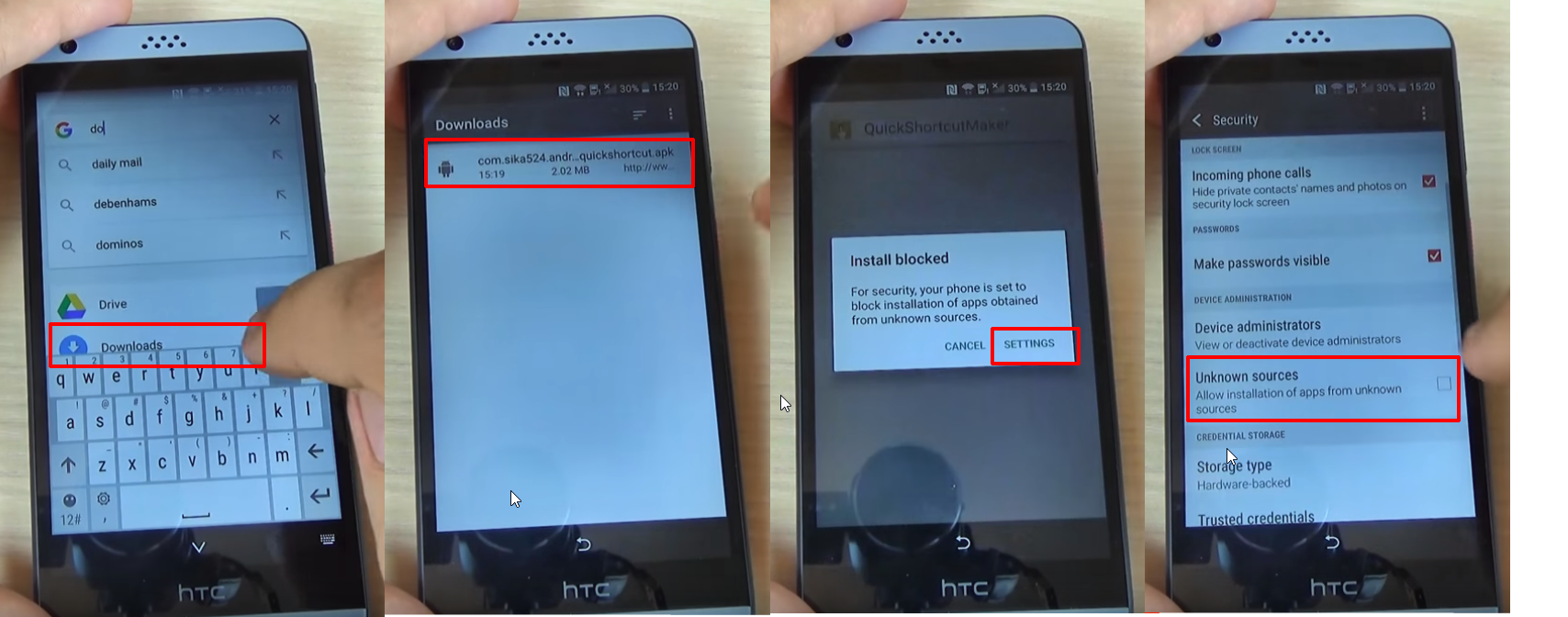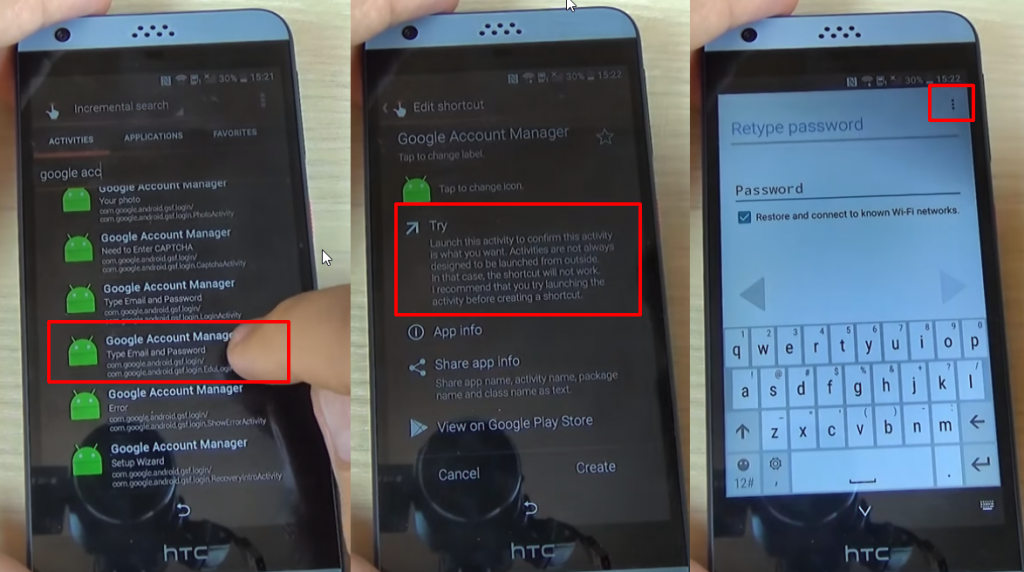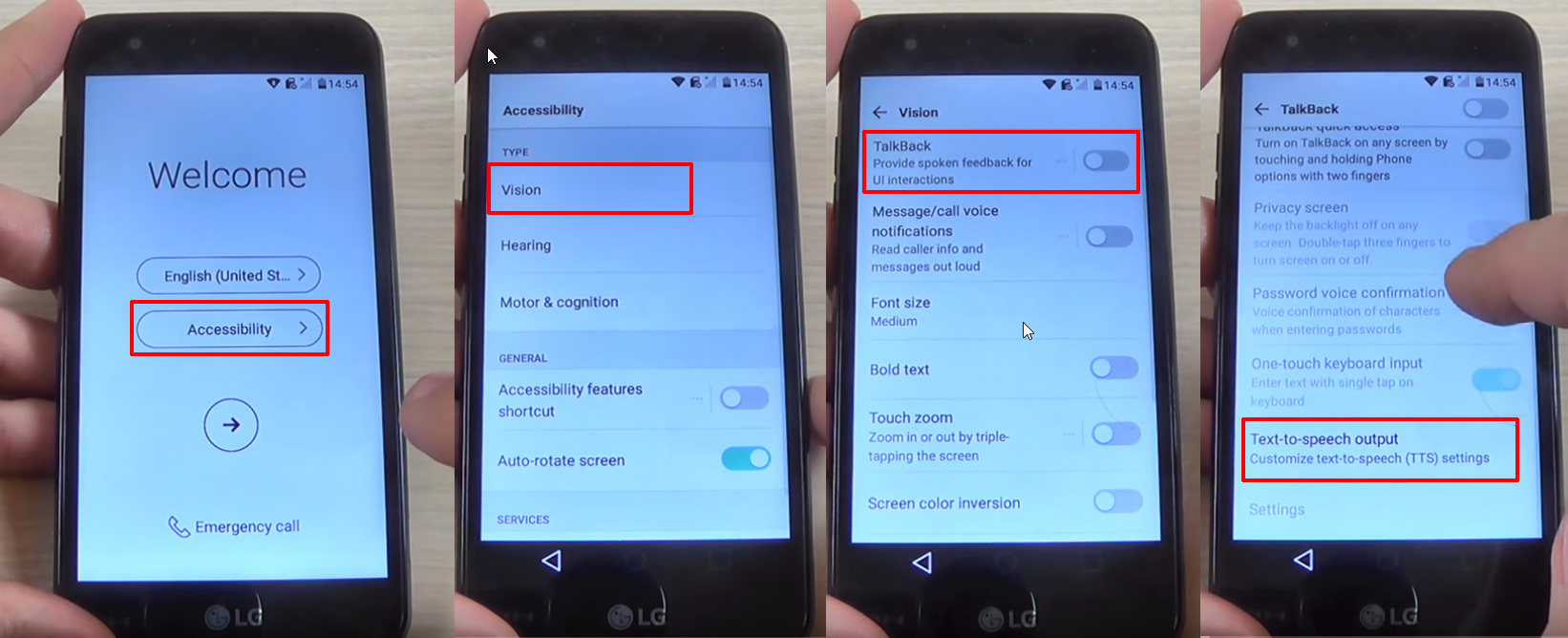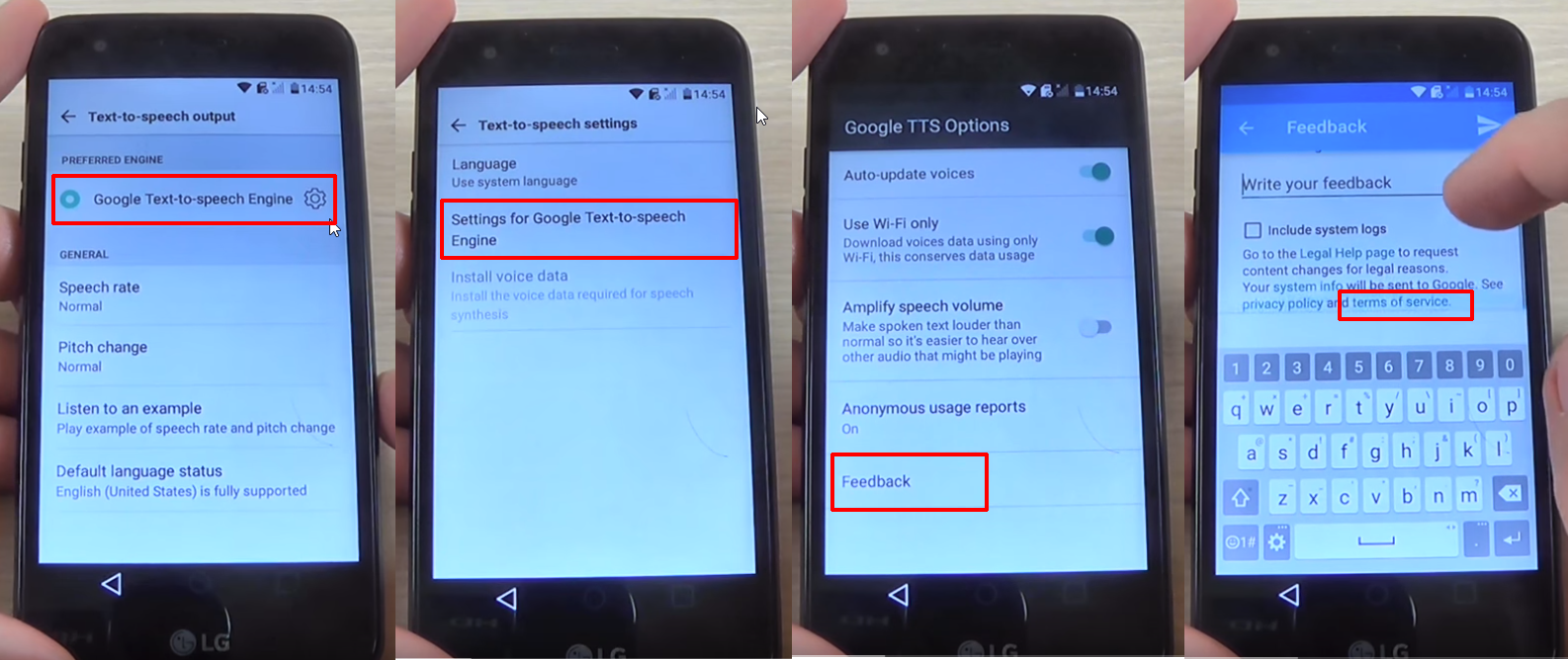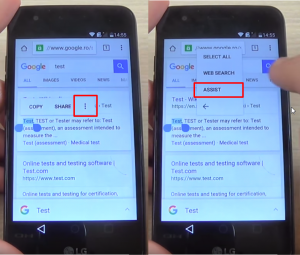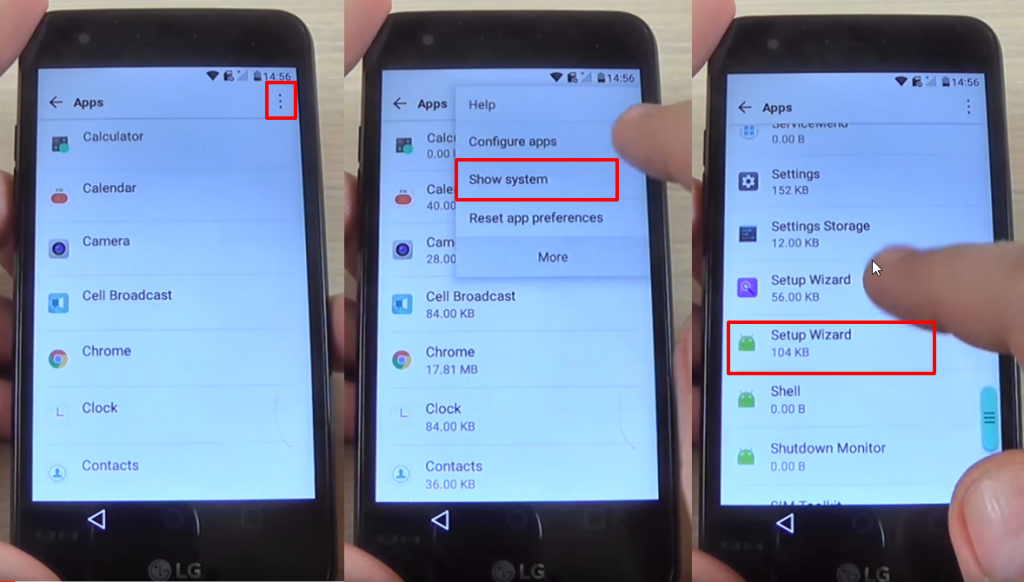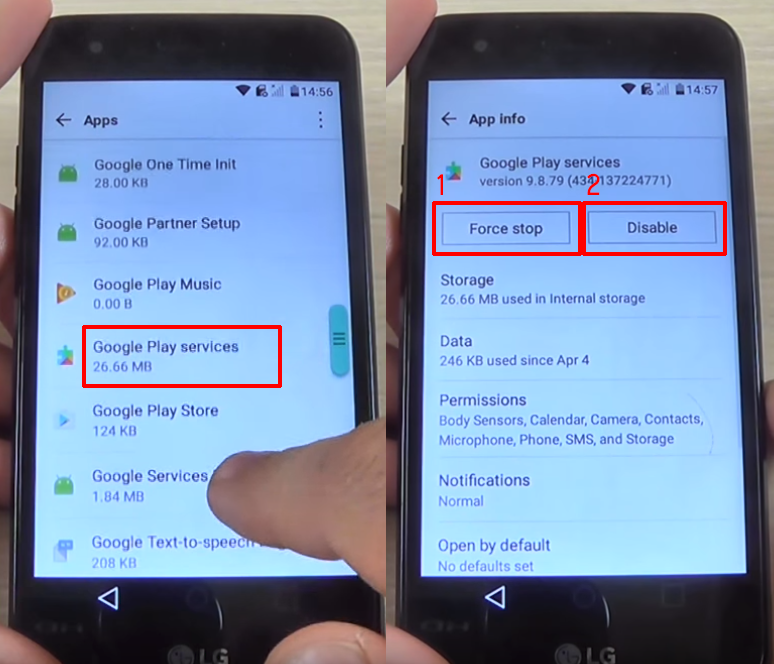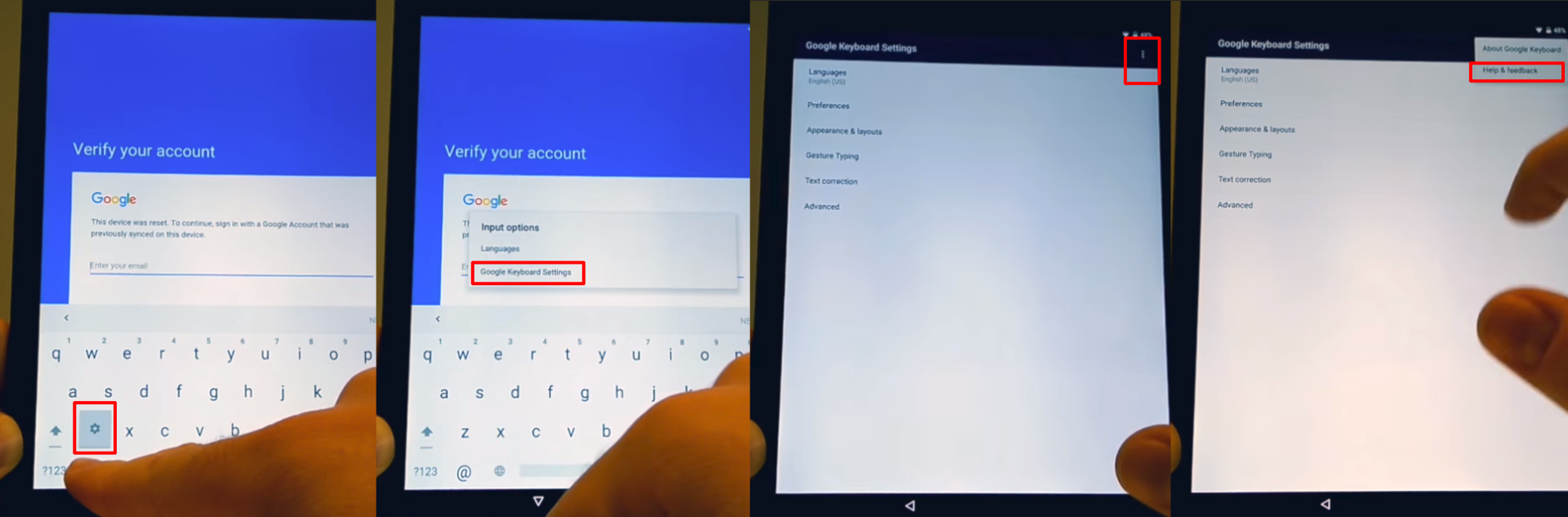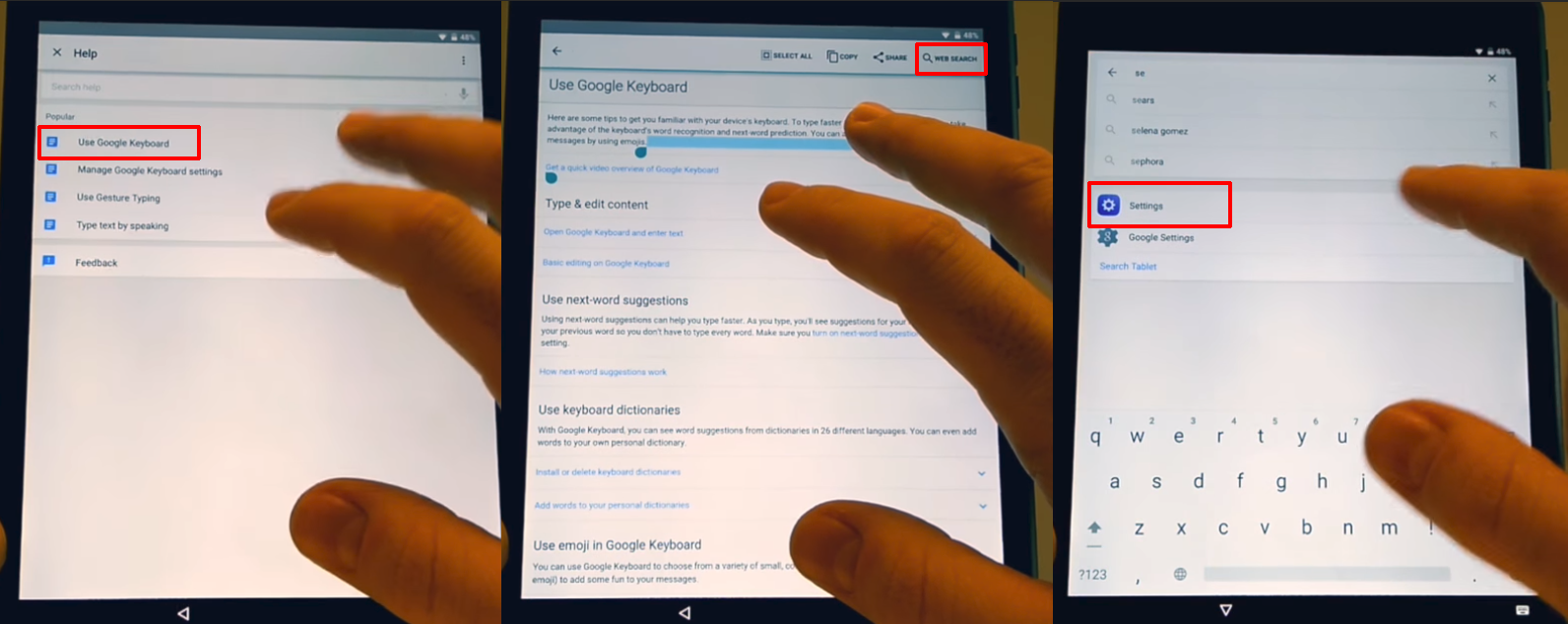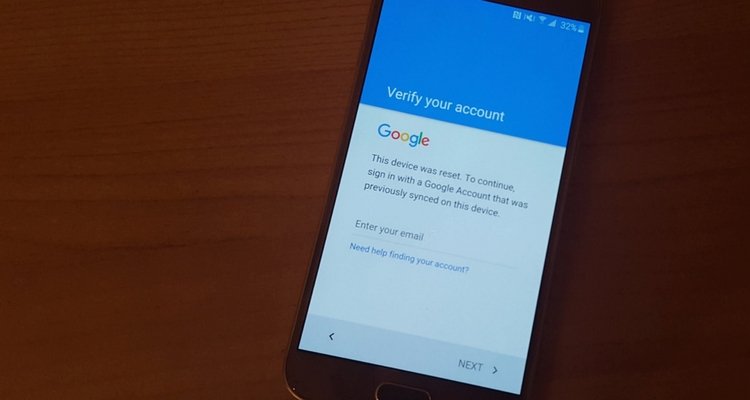Petua Untuk ‘Tahan Lama’ (18SX)
Perhatian : Petua ini dalah untuk orang
yang sudah berkahwin
(dengan cara yang sah)
sahaja. (18SX)
Saya ada menerima beberapa petua
yang agak 18sx daripada kawan
saya melalui email.
Pada mulanya saya agak keberatan
dan berasa ragu-ragu juga,
patut ker saya kongsi kan petua-petua
yang macam ni? Yerlah kan,
benda macam ni agak sensitif sikit.
Petua 18SX
Namun, memikirkan
petua-petua ini bagus
terutamanya kepada
mereka yang bermasalah.
Maka saya rasa tak ada
salahnya saya berkongsi.
Tujuan saya kongsikan petua
ini adalah semata-mata
untuk membantu mereka-mereka
yang benar-benar bermasalah.
Semoga ada manfaatnya
petua-petua ini, sikit sebanyak.
Namun, saya ingatkan di sini, kepada
mereka yang masih belum bernikah,
jangan gunakan petua-petua ini
untuk tujuan yang tidak baik.
Saya tidak bertanggungjawab
atas penyalahgunaan
petua-petua ini.
Petua 1 : Menguatkan Zakar ketika bersetubuh
Caranya amat mudah
dan senang diamalkan
iaitu : Sediakan segelas susu dan dicampur
isi jagong 3 x sehari atau lebih (amalkan ).
Sediakan segelas susu dan buah
kismis ( amalkan ) 3 x sehari atau lebih.
Sediakan segelas susu dan kacang hijau
yang sudah direbus ( amalkan ) 3 x sehari atau lebih.
Tempoh masa diamalkan adalah 3/hari setiap yang
dinyatakan diatas maknanya 3 x 3 = 9 hari.
Insyaallah terbukti hasilnya kelakian anda.
Petua 2: Menguatkan Dan Membesarkan Zakar
Semasa zakar masih lembik,
pegang dan tarik kepala
zakar ke bawah antara
kedua belah kaki -tarik ke
sebelah kiri dan tahan selama
lebih kurang 5 minit
iaitu sebanyak 3 kali sehari
(apabila mandi pagi, tengahari dan petang )
nescaya dapat membantu
membesar saiz, memanjang dan menguatkan
serta mengeraskan zakar anda.
Petua ini berhasil menolong
kawan-kawan saya. Cubalah.
Petua 3 : Lelaki lambat keluar air mani
Kalau anda seorang yang selalu cepat keluar
air mani ketika bersetubuh cubalah petua
ini, anda akan nikmati sendiri.
Petuanya bila saja rasa air mani itu keluar
tariklah nafas anda sepanjang yang anda mampu
dan bila ada rasa nak keluar lagi tarik lagi nafas
semampu yang anda boleh,dan
lakukan hingga seterusnya.
Insyallah anda akan dapat menikmati
persetubuhan yang lebih panjang.
Petua 4 : Untuk Tambah Power
Untuk menambahkan power semasa
bersetubuh di mana sila amalkan petua berikut;-
Kalau nak buang air besar
jangan seiring dgn air kecil.
Oleh itu kalau nak buang air besar maka air kecil
harus ditahan dan tarik nafas,sebegitu juga sebaliknya.
Yang penting jangan buang kedua2 air sekali.
Amalkan dikepalkan besar ibu jari nasi dan
telan semasa hendak mula makan.
Sekian
Petua 5 : Menguatkan Tenaga Batin SiWanita
Bagi wanita yg mahukan lebih ‘ummphh’ ( Tenaga )
sewaktu bertarung dgn si suami amalkan
petua ini :selama 3 pagi berturut-turut,
hendaklah bangun tidur sebelum si suami terjaga
( Peringatan: petua ini tidak akan mujarab
sekiranya si suami sudah terjaga ),
Rendamkan 3 jenis daun bunga yg berasingan,
(sebaiknya bunga yg berlainan warna)
bersama dgn sedikit madu asli kedalam
sebaldi air suam selama 30 minit .
Mandi menggunakan air ini selepas itu
barulah kejutkan si suami
untuk mengetahui hasilnya.
selamat mencuba.
Cuma diingatkan sekali lagi,
jangan gunakan petua ini
pada jalan yang haram.